
WID120 Basic Operations
Small tutorial course of 2 videos to guide you in the first steps to connect to WID120 using the GUI
Basic
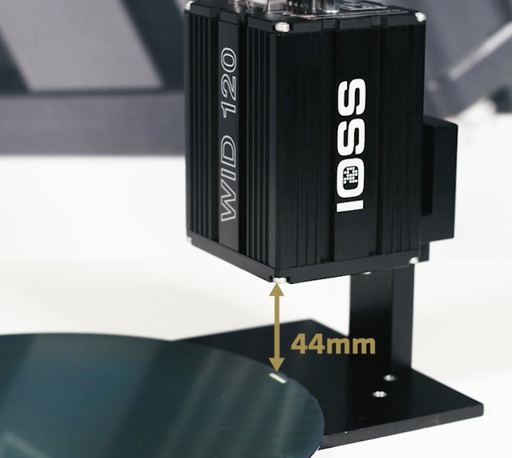
How to adjust the focal length of the WID120
Preview
Adjust the focal distance to get a sharp and clear image. Default working distance for WID120 is 44mm as it is the optimal distance for external light angles ensure the most common appropriated light angles to enhanced contrast of Wafer ID marking.
00:02
0
0
